For publishers that want to integrate unit results into reporting systems, or want exact poll results and not just percentages we also have results in a JSON format.
This is how you do it:
1. Get your Unit ID
Every interaction (poll, quiz etc.) you publish has an interaction ID. When you preview a unit, the interaction ID is part of the URL.
In the dashboard, hover over the unit and press the preview icon:
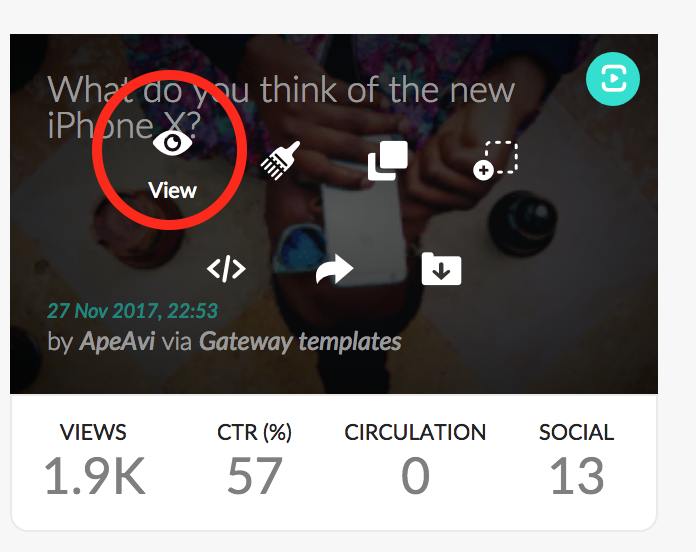
Then in the preview page, copy the ID from the URL (highlighted in yellow):
The URL looks like this:
https://renderer.apester.com/interaction/<unit_id>?preview=true
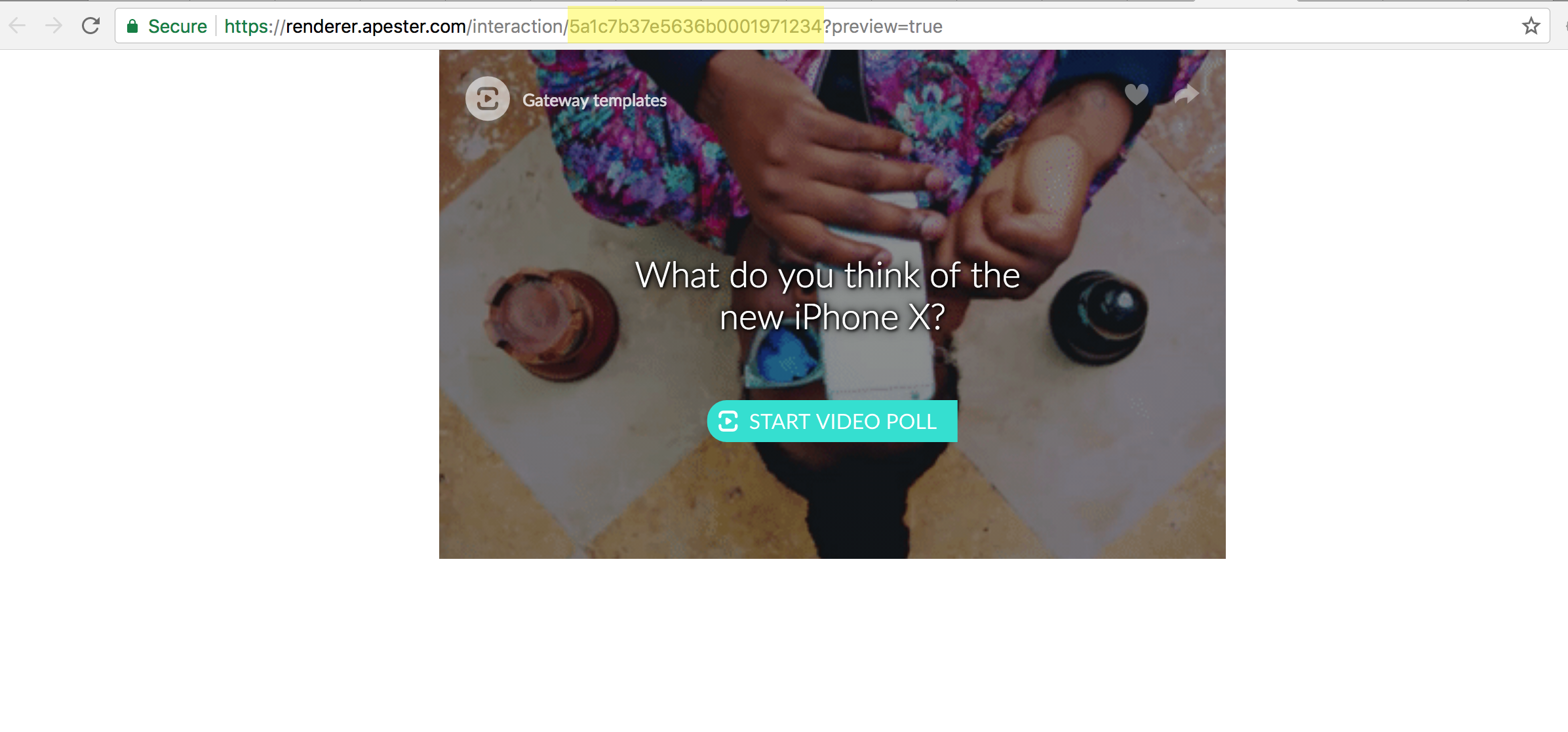
2. The paste the ID into this URL:
https://interaction.
3. Load the URL and you'll get a JSON in this format:
"code": 200,
"message": "ok",
"payload": {
"interactionId": "",
"count": "",
"statistics": Array[6][
{
"slideId": "",
"slideTitle": "",
"options": Array[2][
{
"optionId": "",
"optionTitle": "",
"optionCount":
},
{
"optionId": "",
"optionTitle": "",
"optionCount":
}
}
Currently JSON results is supported in Poll, Quiz, Personality Test, Countdown Poll and Interactive Video.
To view the results optimally we recommend using online JSON formatter.

Comments
0 comments
Please sign in to leave a comment.