On the left hand side of the editor, you will find the upload button (it’s a plus):
Click this button and upload your image. Once you've upload it, click/drag the image in order to set it as the background for your desired slide.
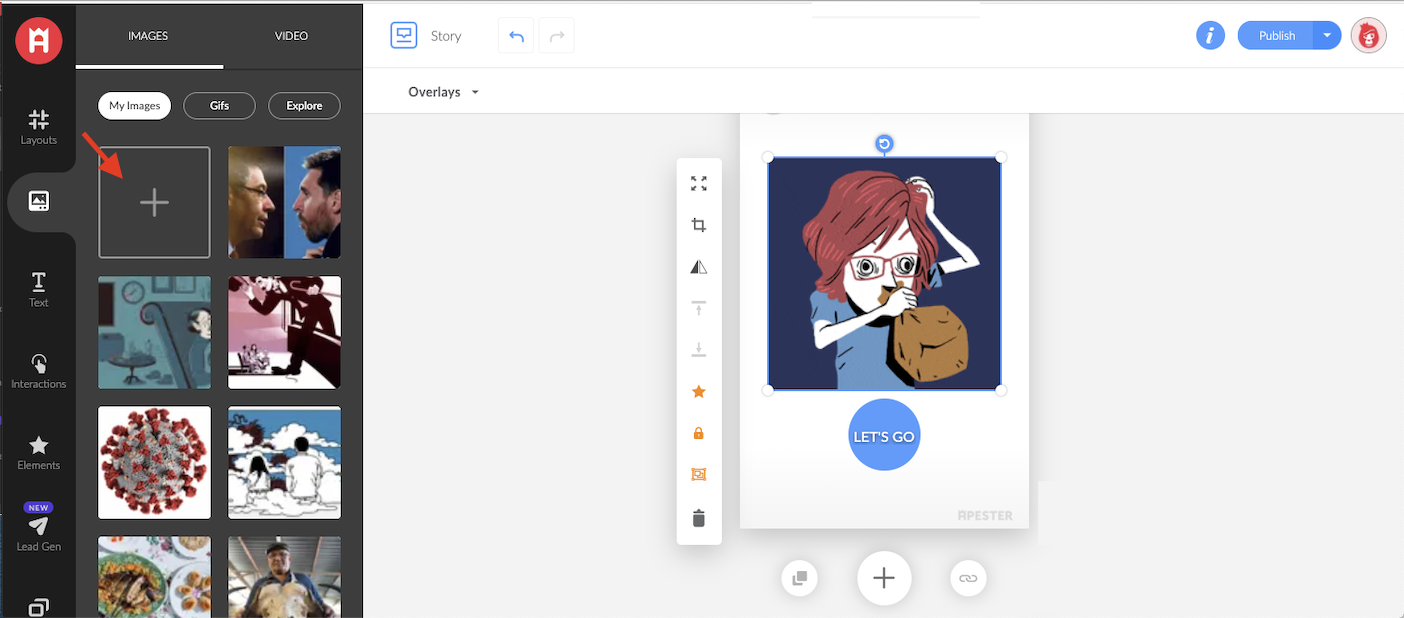
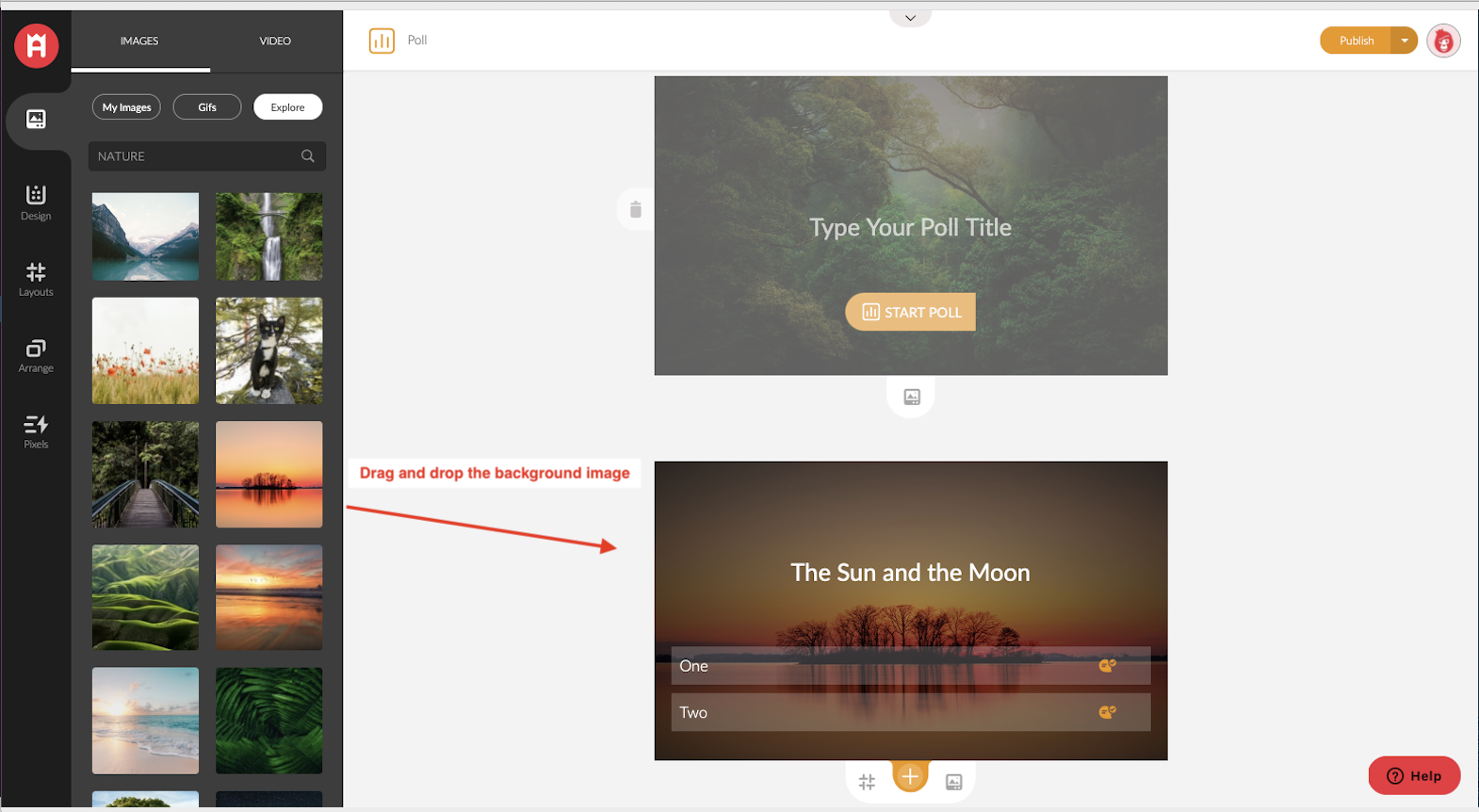
On the left hand side of the editor, you will find the upload button (it’s a plus):
Click this button and upload your image. Once you've upload it, click/drag the image in order to set it as the background for your desired slide.
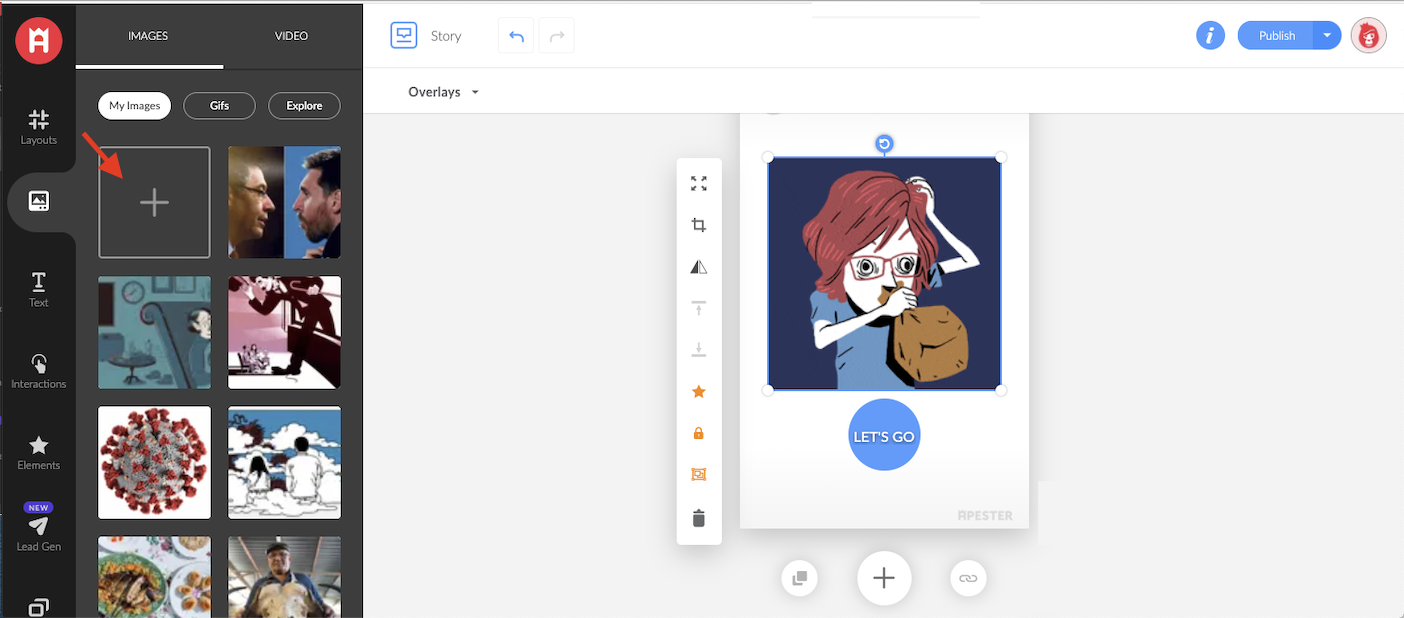
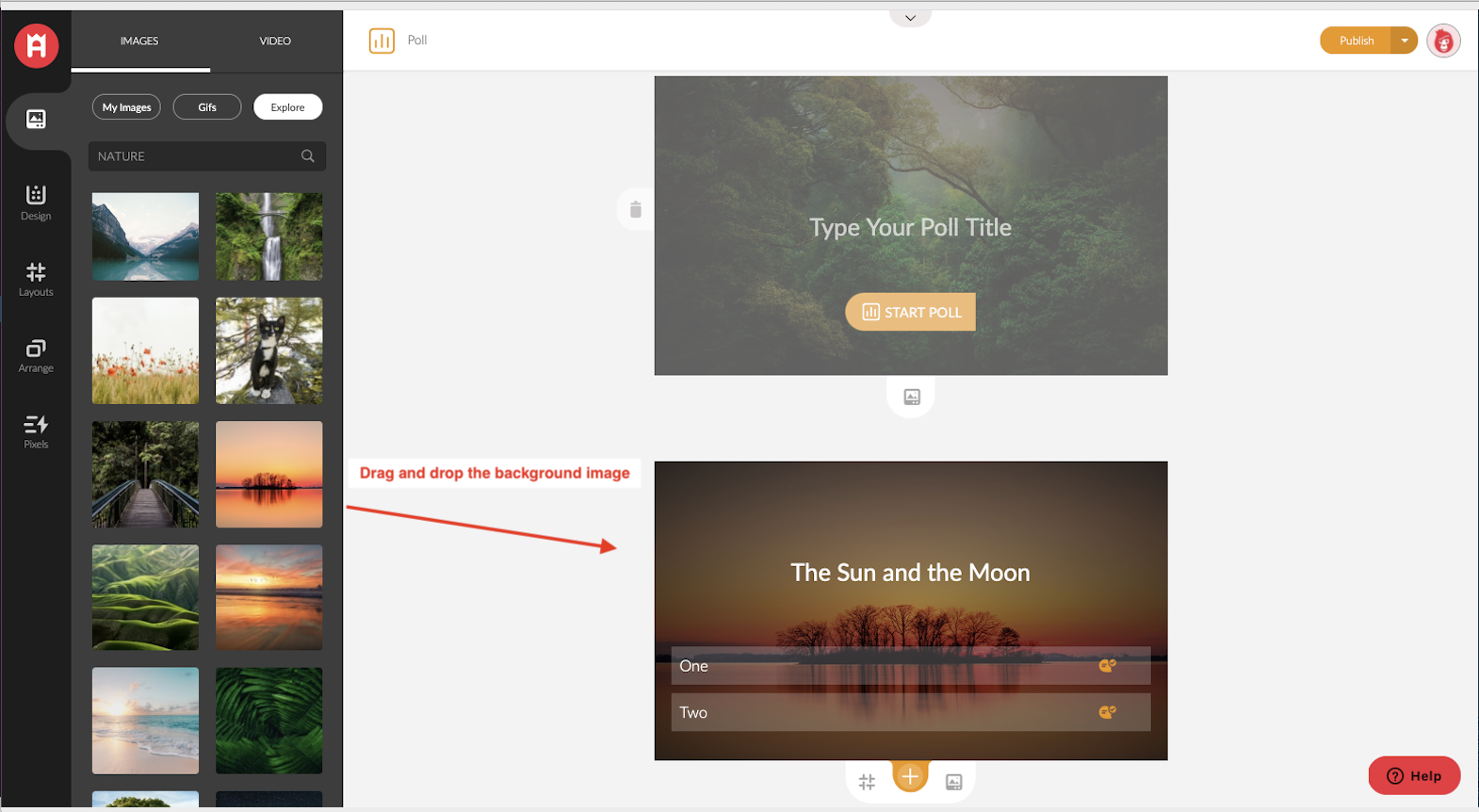
Comments
0 comments
Article is closed for comments.