Note: If you have the SDK, deleting an interaction from your dashboard will remove it from your site automatically.
On the Apester dashboard, there is no possibility to "completely' delete an interactive item. You can only "Archive" the item - which is the same as deleting it. Once you Archive an item it will go to your Archive tab on the dashboard (just in case you decide you want it back)
There are 2 places in which you can delete/archive your interaction:
On the dashboard click the archive button and in the edit interaction page it will be in the top right of the screen.
If you want to delete an item permanently, you will have to archive it first then delete it.
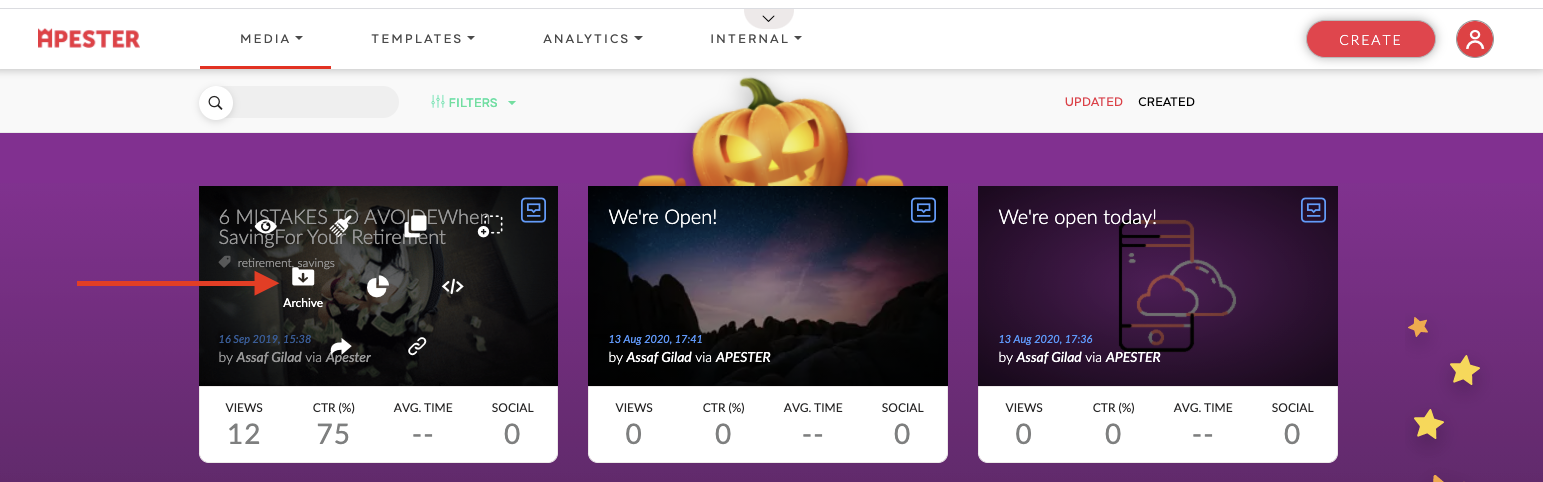
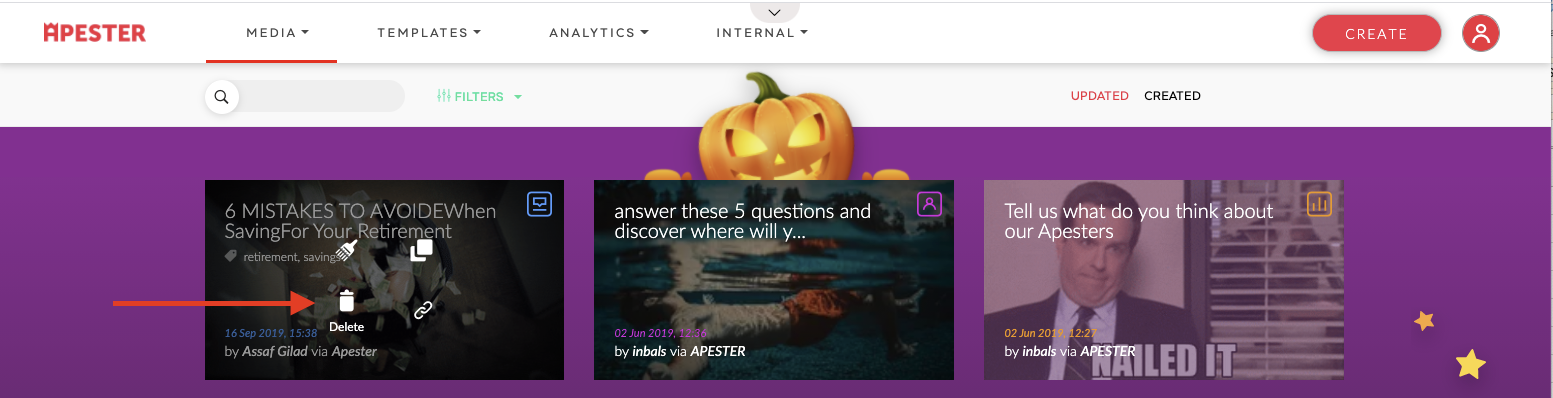

Comments
0 comments
Article is closed for comments.