There are a few ways for you to include an Apester unit into your site!
1. HTML5: The default HTML5 embed code provided to you at the bottom of the unit creation/edit page, after you've clicked publish. See screenshot below.
There's a separate embed code for Google AMP pages and Facebook Instant Articles, also provided at the bottom of the unit creation/edit page.
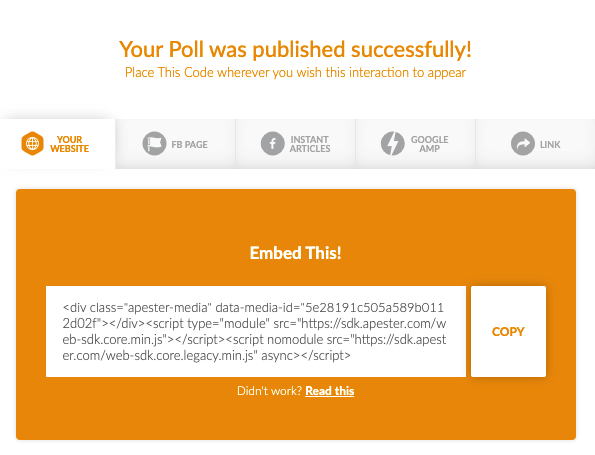
You can also grab the main embed code straight from the dashboard:
Click the red Apester button in the visual editor. Search and/or sort for any created item or select one of your own. To embed the item to your post click on the “Embed” button.

2. SDK: Which supports an automatic embed of a playlist. See more details here and here.
Note: Static iFrame - we do not support iFrame embed

Comments
0 comments
Article is closed for comments.