Adopting Playlist is the way to go, saving time, resources, and giving users a contextual experience. It makes the difference between manually embedding interactive content units on your site, and automatically and contextually placing your entire interactive content suite on your site, at scale. In other words, it’s how you can harness technology to address more users with the same content.
Basically a playlist is a one-time code that automatically rotates pre-selected Apester units directly into articles, or any other predefined location on your site. If you already created Apester units, using the playlist is easy. In the Apester editor you'll need to add units to your playlist and then you'll need to add the playlist code to your site.
How do I add units to my Playlist?
You start by creating an Apester unit - as you normally would. Before publishing the unit, select the “Include in Playlist” checkbox. This will add the interaction to your playlist pool.
You can also add a unit to a playlist directly from the dashboard by hovering over a unit and pressing "add to playlist":
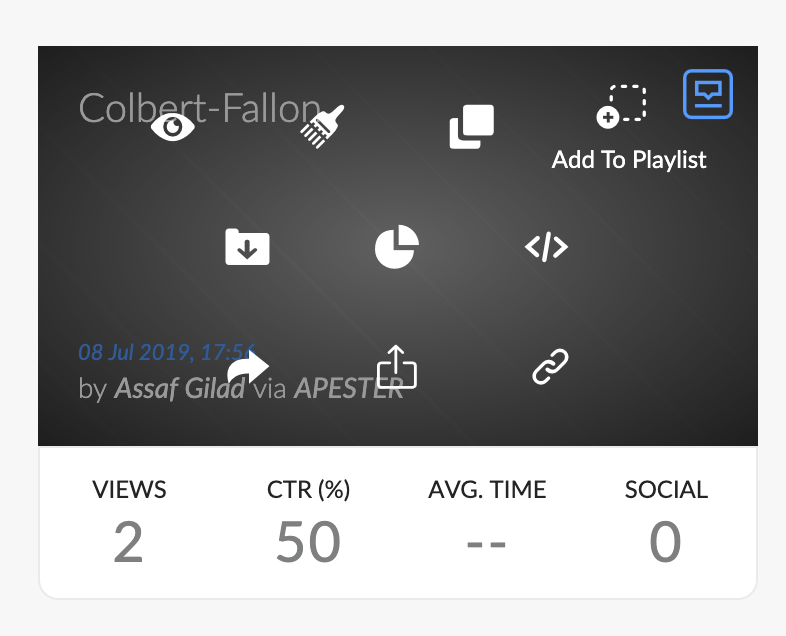
How do I add a playlist code to my site?
Read about how to integrate a playlist into your site in this article.
Finally, you can also add a playlist to AMP pages.

Comments
0 comments
Article is closed for comments.